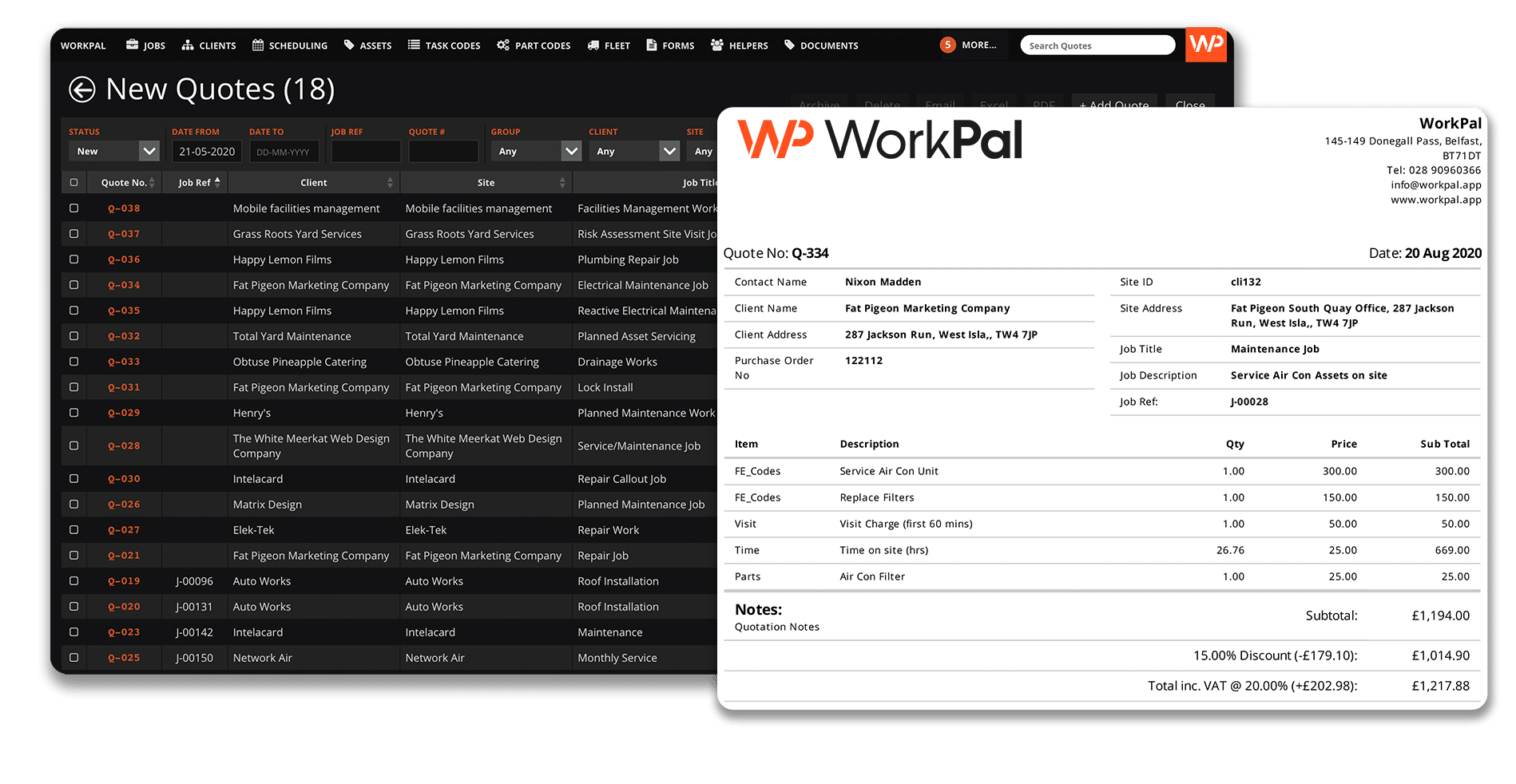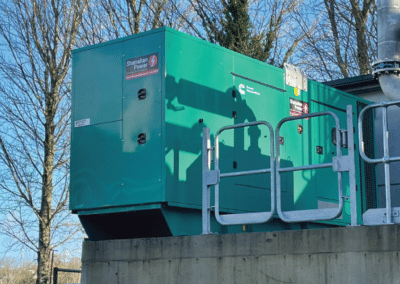Keep your engineers connected with a CMMS Software.
Transform the way you your engineers communicate with a software to manage and track jobs
See how WorkPal can help your team work better together with our FREE demo.
Book a Demo
Customers using our CMMS Software:
Benefits of a CMMS Software:
Improves Efficiency
Streamline how you schedule and allocate jobs to field engineers. Real-time information from the mobile app is automatically synced back to the office.
Ensures Compliance
All data is stored securely on WorkPal and is easily accessible for auditing purposes including all historical information.
Better Service Delivery
Provides customers with up to date and accurate information on job progress, costs and projected completion. Clients can see all information attached to the job in real-time.
Enhances Communication
Office staff and field engineers have a better line of communication through WorkPal. Avoid using multiple platforms for internal communication.
Centralised Data
As a cloud-based solution, all data is stored in one centeralised location, giving staff the ability to access information from anywhere, at any time.
Saves Money
By reducing the amount of paperwork coming through your office and replacing manual data entry with digital processes, you can allocate your budget to more important areas of your business.
Key Features of our CMMS Software:
Job Scheduling
Drag & Drop
Easy to assign, change and update any job
Job Status
Full overview of every job scheduled for work
Job Overview
Colour allocation to easily identify job status
Instant Allocation
Colour allocation to easily identify job status
Quotes & Invoicing
Integrations
Integrate seamlessly with Quickbooks, Xero & Sage
Quotation to Invoice
Raise quotations through WorkPal and on acceptance raise a job with one click
Improve Cash Flow
On job completion WorkPal will raise an invoice based on pre-defined rate rules, schedule of rates and parts.