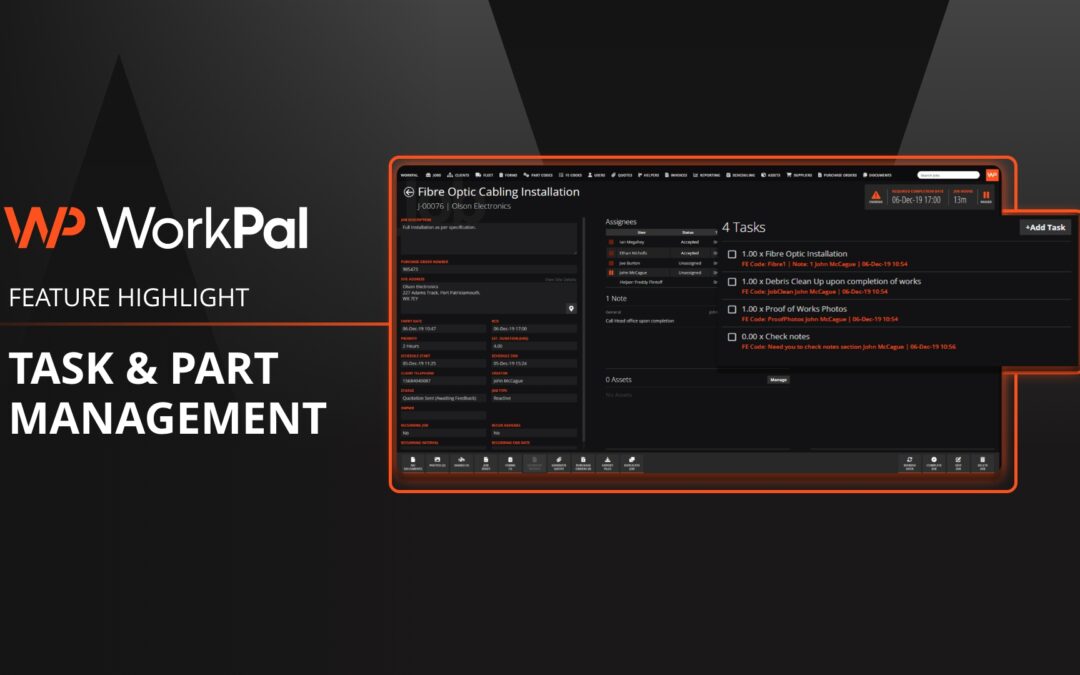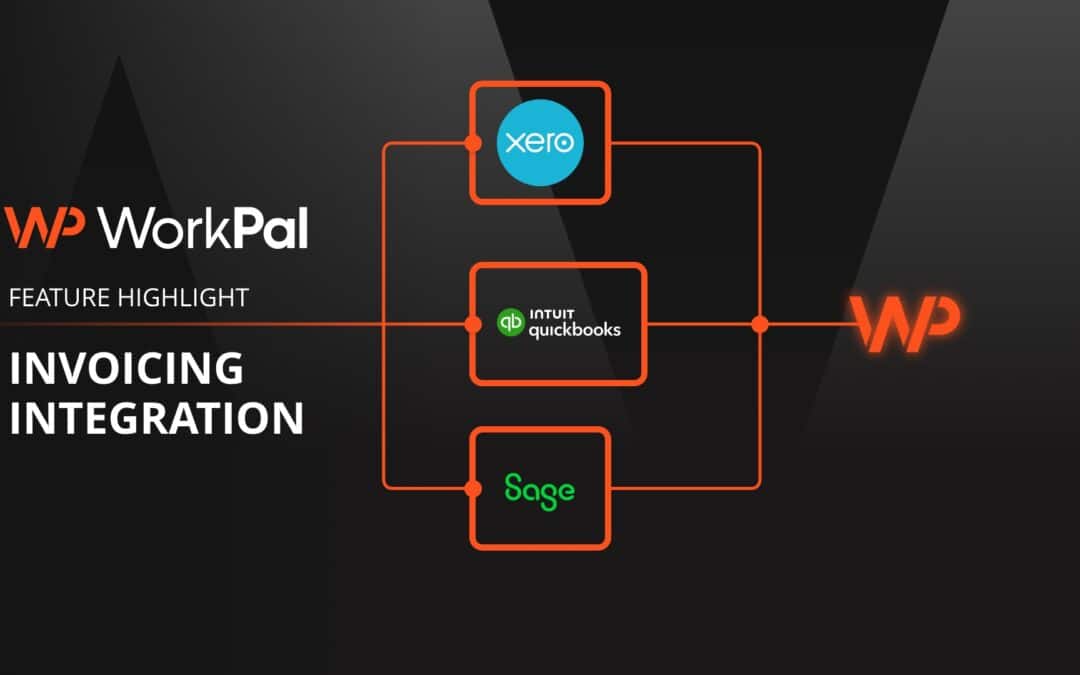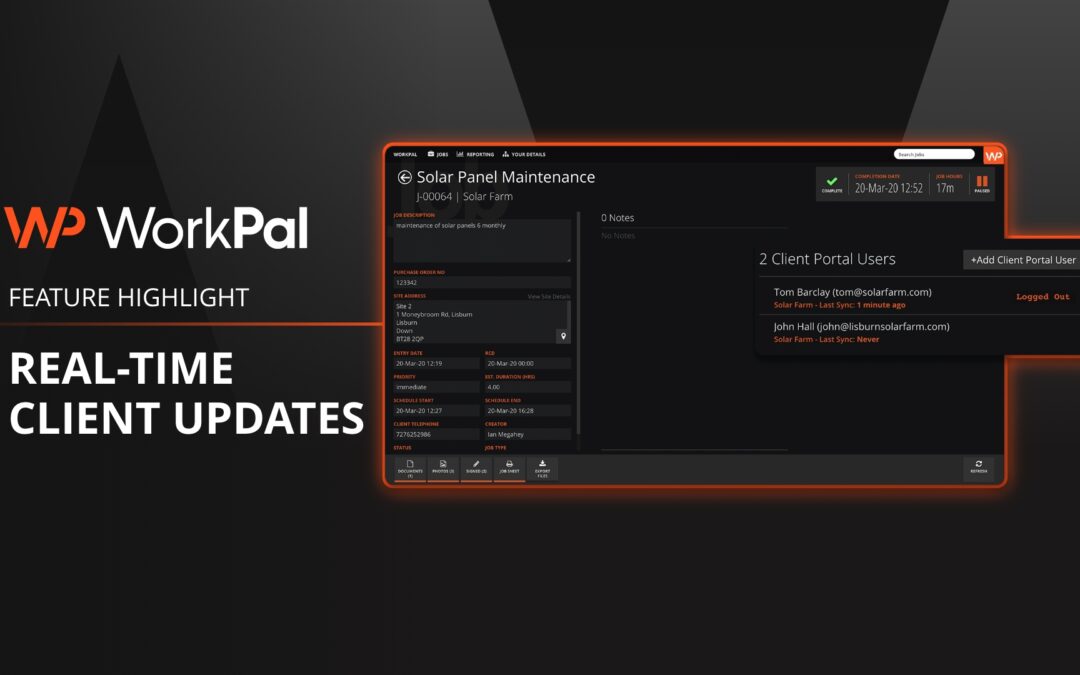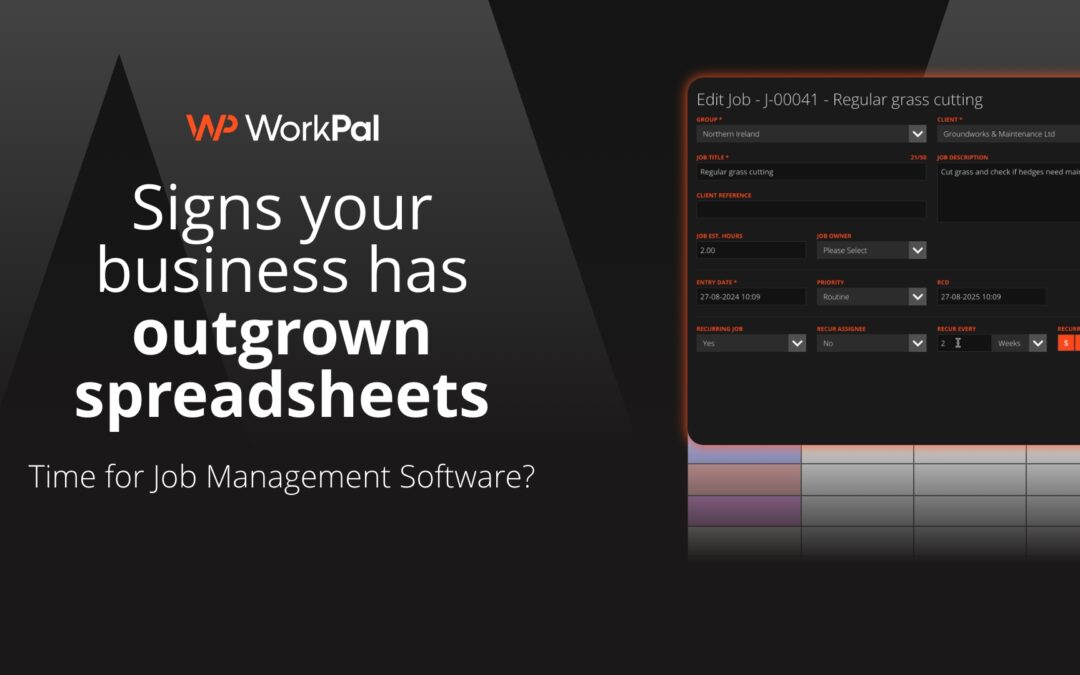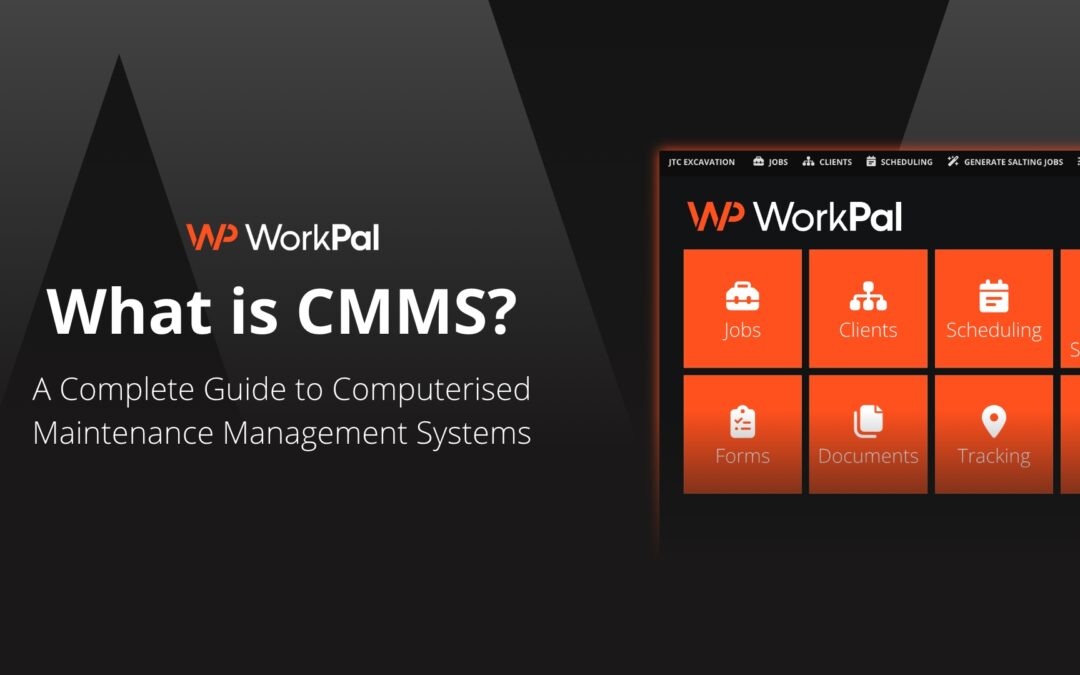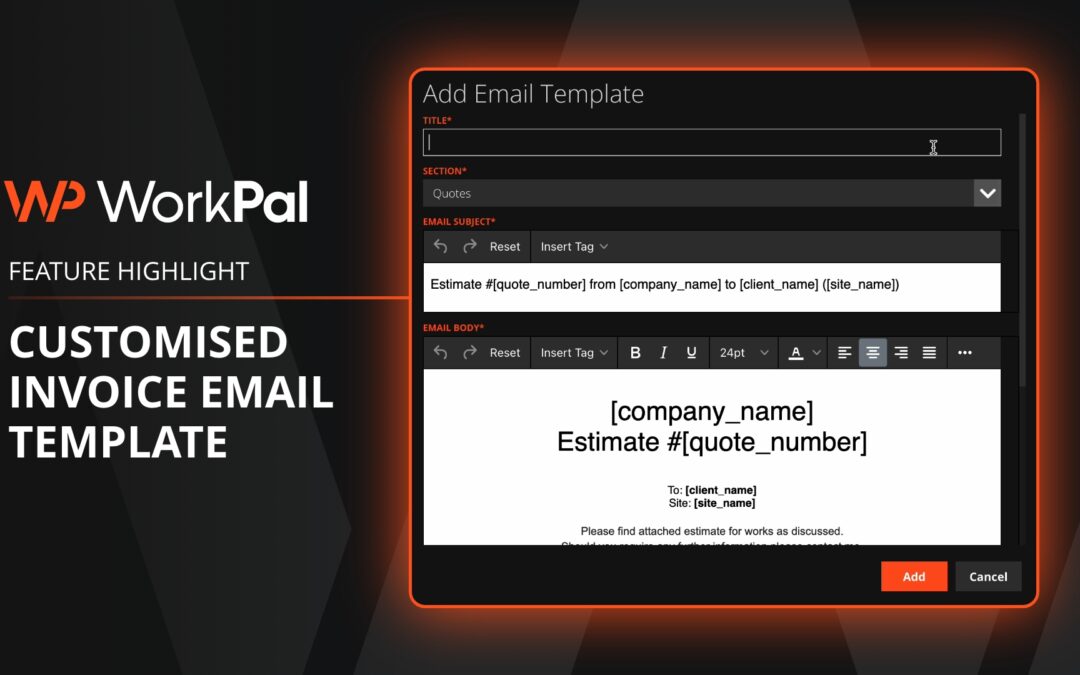Computer-aided facility management (CAFM) is a technology that helps streamline and improve facility operations. It involves the use of computer software and tools to manage and maintain various aspects of a facility, such as space planning, maintenance, asset management, and more. CAFM systems can provide real-time data and analytics, allowing facility managers to make informed decisions and optimise resources. This guide will provide an overview of CAFM and its benefits in improving efficiency and productivity in facility management.
What is Facility Management?
Facility management refers to the management and maintenance of physical assets and infrastructure within a facility. This includes everything from buildings and equipment to utilities and grounds. The goal of facility management is to ensure that the facility operates efficiently and effectively, providing a safe and comfortable environment for occupants. Facility managers are responsible for a wide range of tasks, including maintenance and repairs, space planning, security, and sustainability initiatives. By implementing CAFM technology, facility managers can streamline these processes and improve overall facility operations.

The Benefits of Computer-Aided Facility Management.
Computer-Aided Facility Management (CAFM) offers numerous benefits for facility managers and organisations. One of the main advantages is improved efficiency. CAFM software automates and streamlines various facility management tasks, such as maintenance scheduling, asset tracking, and space planning. This not only saves time but also reduces the risk of errors and improves productivity. Another benefit of CAFM is enhanced data management. The software allows facility managers to centralise and organise data related to assets, maintenance history, and occupancy. This data can be easily accessed and analysed, providing valuable insights for decision-making and resource allocation. CAFM also improves communication and collaboration among different stakeholders. With CAFM software, facility managers can easily share information and updates with team members, contractors, and other relevant parties. This promotes transparency and ensures that everyone is on the same page. Furthermore, CAFM technology enables better cost control and budget management. By having a clear overview of assets, maintenance needs, and occupancy, facility managers can optimise resource allocation and identify areas for cost savings. This can result in significant financial benefits for organisations. Overall, CAFM offers a comprehensive solution for facility management, improving efficiency, data management, communication, and cost control. By implementing CAFM technology, organisations can enhance their facility operations and provide a better environment for occupants.
Key Features and Functions of CAFM Software.
CAFM software offers a range of key features and functions that help facility managers streamline their operations and improve efficiency. Some of the key features include:
Maintenance Management
Computer-aided facility management software allows management to schedule and track maintenance tasks, ensuring that assets are properly maintained and reducing the risk of breakdowns or failures.
Asset Tracking
Facility managers can easily track and manage their assets, including equipment, furniture, and fixtures. This helps in optimising asset utilisation and planning for replacements or upgrades.
Reporting and Analytics
Computer-aided facility management software provides robust reporting and analytics capabilities, allowing facility managers to generate detailed reports on various aspects of facility management. This helps in making data-driven decisions and identifying areas for improvement.
Work Order Management
Create and manage work orders, ensuring that maintenance tasks are assigned and completed in a timely manner.
Mobile Access
Many solutions offer mobile access, allowing facility managers to access and manage their facilities on the go. This improves flexibility and responsiveness in managing facility operations.
Implementing CAFM in Your Facility.
Implementing software in your facility can greatly benefit your operations and improve efficiency. Here are some steps to consider when implementing computer-aided facility management:
1. Assess your facility’s needs: Assess your facility’s specific needs and requirements. Identify areas where CAFM can help streamline operations and improve efficiency.
2. Choose the right software: Research and choose a software provider that aligns with your facility’s needs and goals. Consider factors such as ease of use, scalability, and integration capabilities.
3. Plan for implementation: Develop a detailed implementation plan that outlines the steps, timeline, and resources required for successful implementation. Assign responsibilities to team members and ensure clear communication throughout the process.
4. Data migration: If you have existing data related to facility management, ensure a smooth transition by migrating this data to the new computer-aided facility software. This may involve cleaning and organising the data to ensure accuracy.
5. Training and education: Provide training and education to facility managers and staff on how to effectively use the software. This will ensure that everyone understands its features and benefits and can utilise it to its full potential.
6. Test and refine: Conduct thorough testing of the system before fully implementing it in your facility. Identify any issues or areas for improvement and refine the system’s workflows accordingly.
7. Monitor and evaluate: Once the software is implemented, regularly monitor and evaluate its performance. Gather feedback from facility managers and staff to identify any areas that need improvement or additional training.
Transform the way you your engineers communicate with a software to manage and track jobs.
See how WorkPal can help your team work better together with our FREE demo.