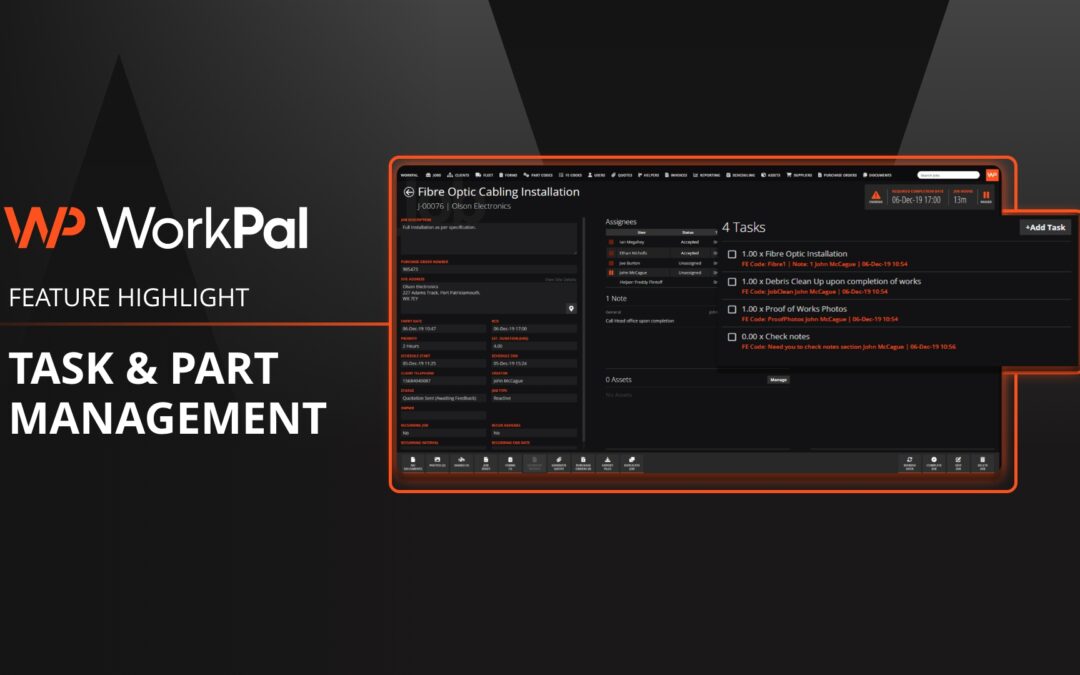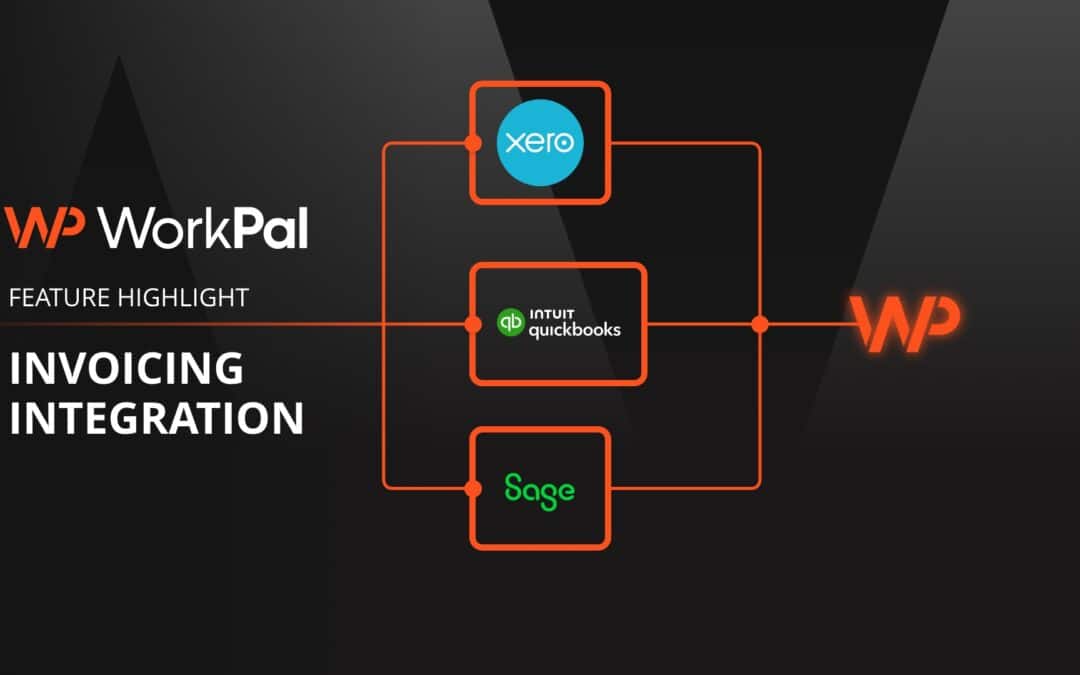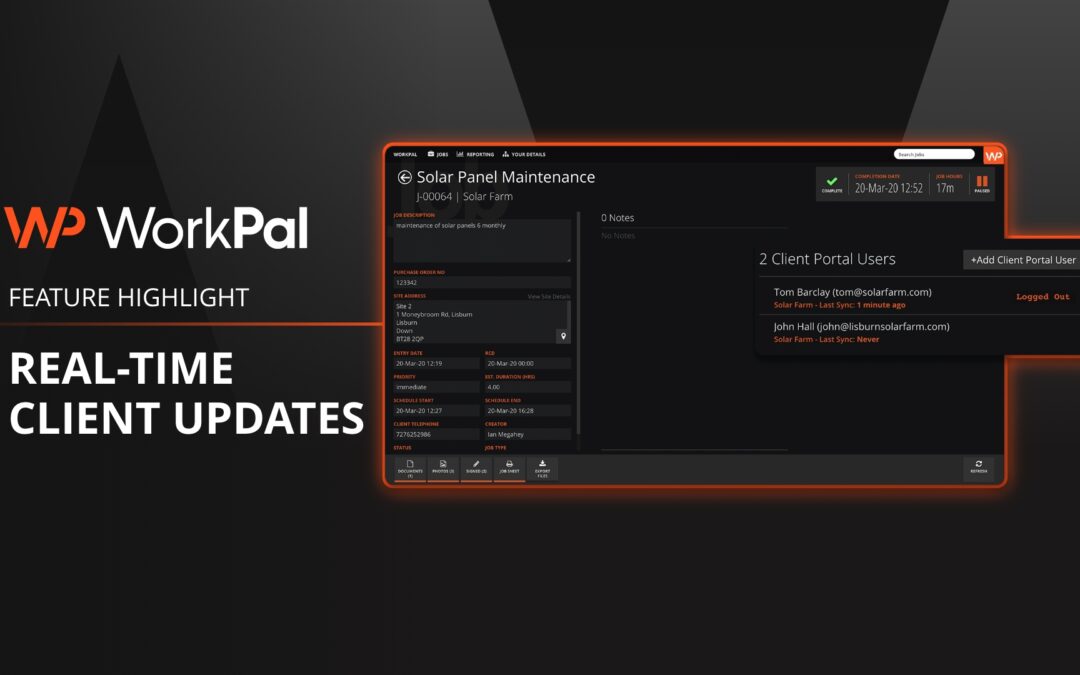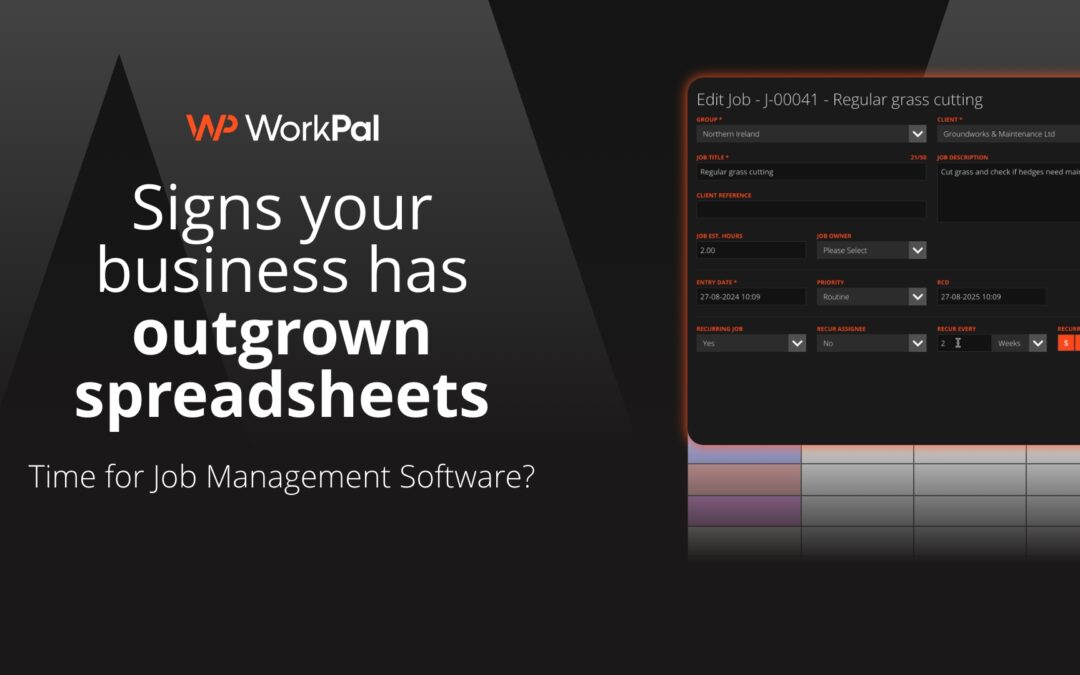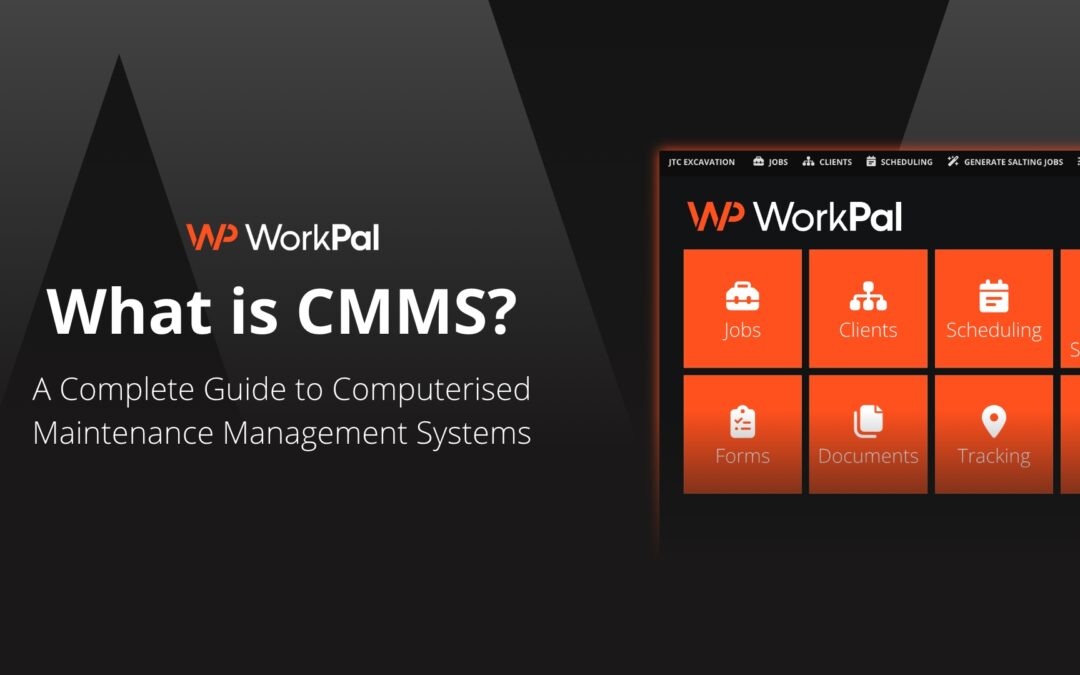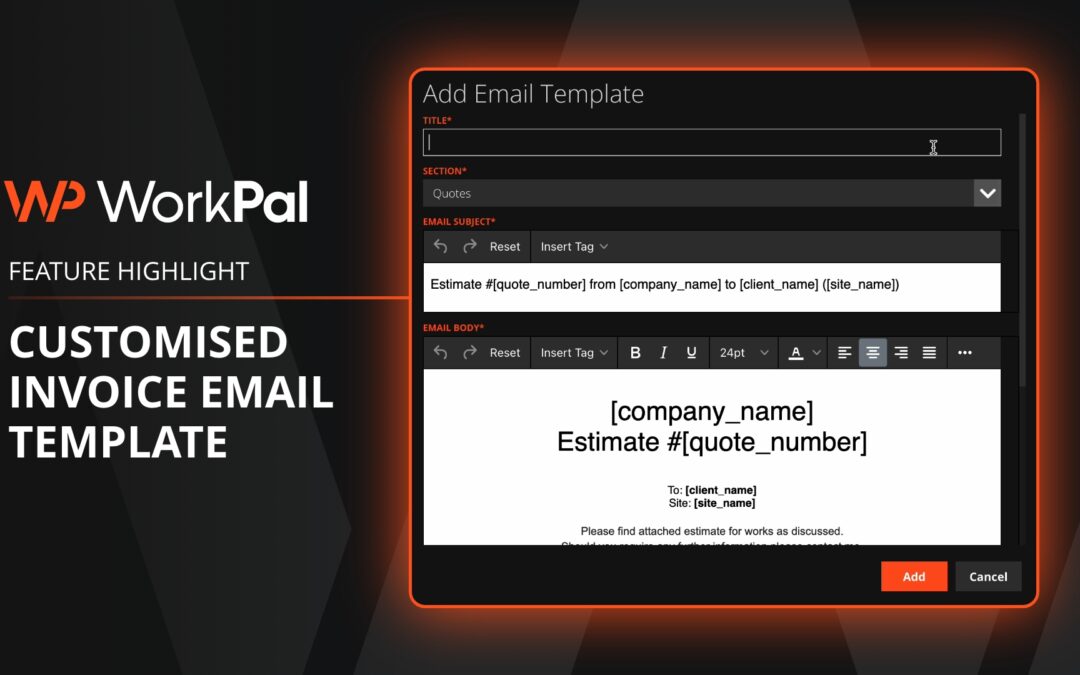Welcome to one of WorkPal’s most powerful tools – Asset Management
But what is an ‘asset’!?
Put simply, an asset is something/ anything really, that lives on a site. It’s intended to be something that you will service or maintain over a period of time.
Okay, but what’s the benefit of using assets in the system?
Using assets allows you to create an accurate service history through specific forms and work done to that unique unit.
We have standard Asset Service forms in WorkPal which will ask questions like – if it’s a pass or fail, what work has been done, and if any parts have been replaced. You also can create your own custom Asset Service forms to record any complex information you require for your particular job or asset.
Off the back of these unique services, we can also create a report in the WorkPal system to pull in information across these service reports that will add another layer of reporting for your customers or will allow you to create a more advanced or higher-level workflow for your business.
As an additional point, the ease of use is fantastic and will work from barcode/ QR code scanning. All your engineers need to do is scan the code with their smartphone/tablet using WorkPal, this will then bring up the asset information. We have additional customisations on top of what this feature can do: open the asset service form; automatically mark the asset as serviced; or bring up asset information.
For more information on asset management > click here.