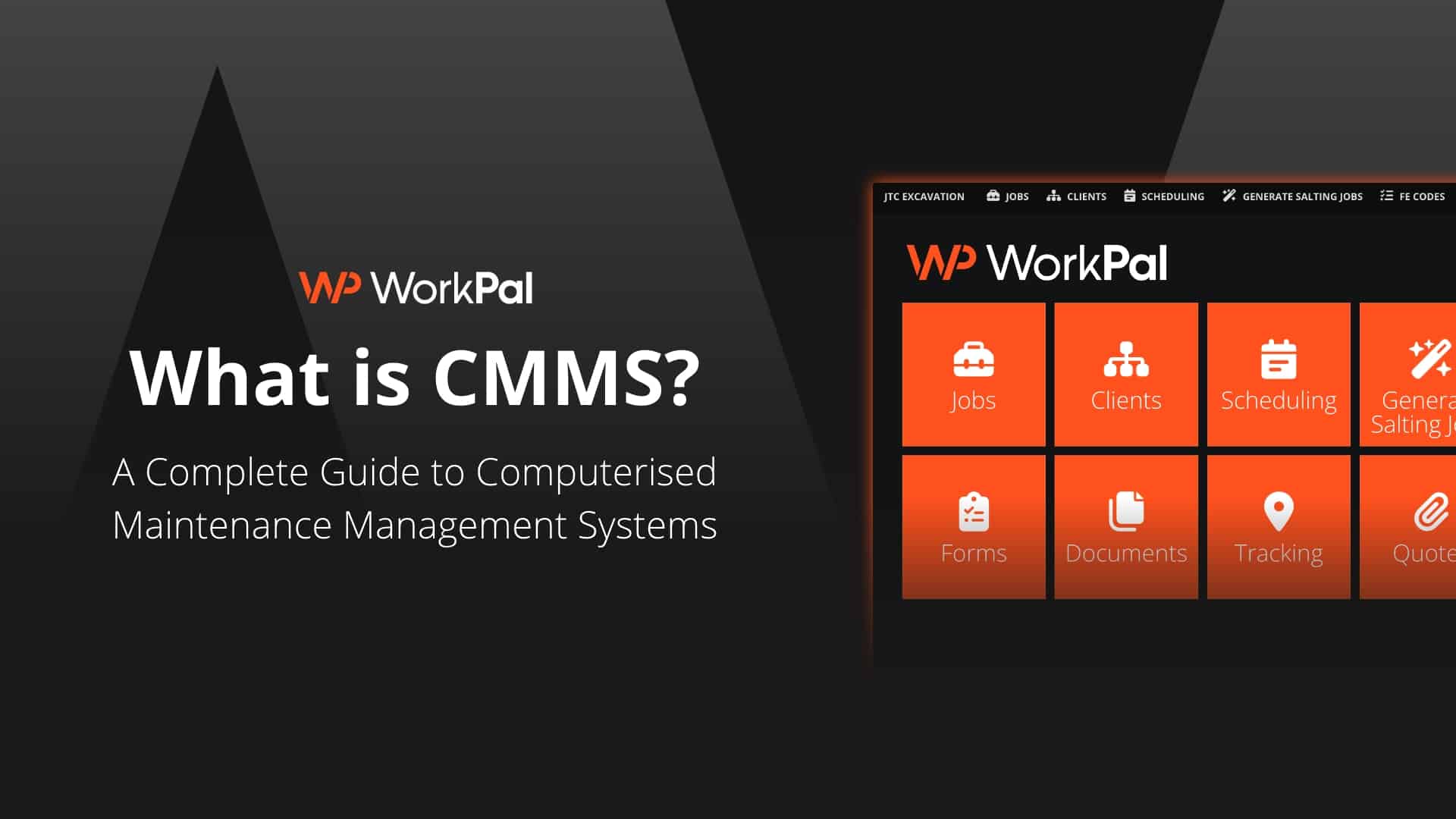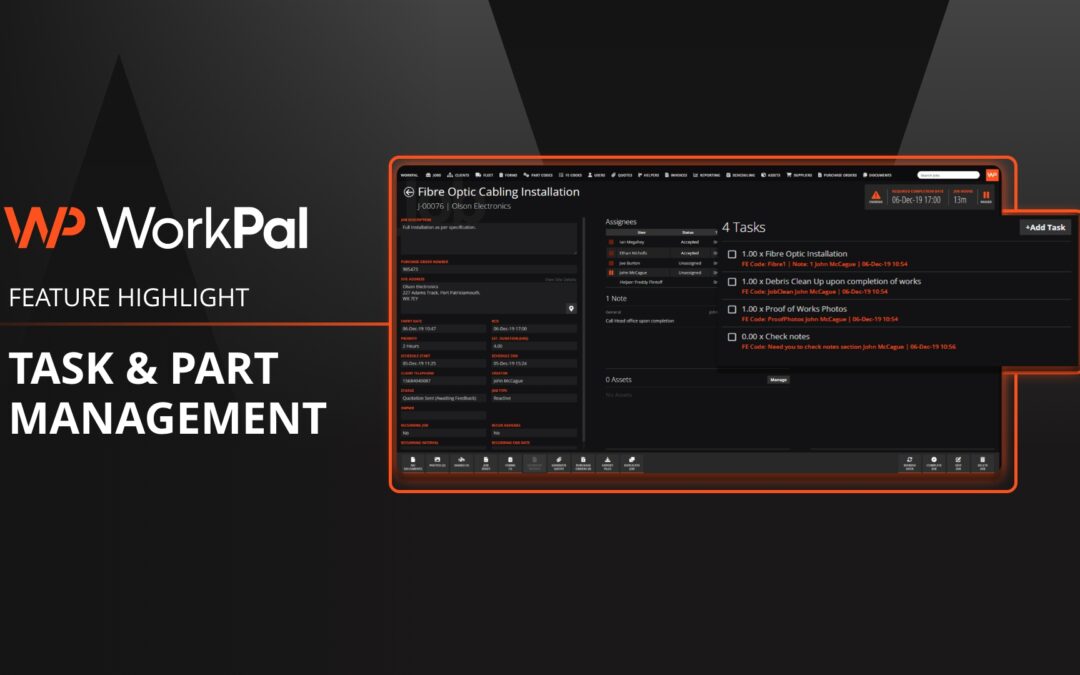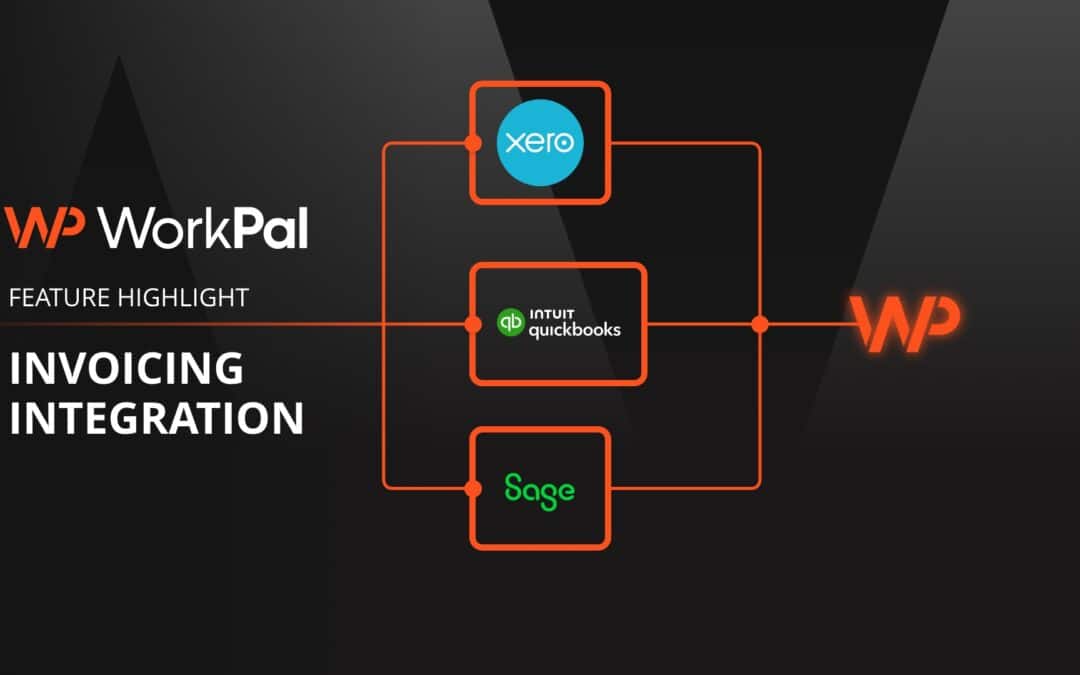What Is CMMS and Why Should You Care?
If you manage maintenance teams, equipment, or facilities, you’ve probably come across the term CMMS, but what does it actually mean?
CMMS stands for Computerised Maintenance Management System. It’s a type of software designed to help businesses plan, track, and optimise their maintenance activities. From scheduling preventive maintenance to managing asset histories and responding to breakdowns, a CMMS keeps your operations running smoothly and efficiently.
For UK businesses, particularly in industries like manufacturing, facilities management, and field service, a reliable CMMS can be the difference between reactive firefighting and proactive control.
At WorkPal, we understand the real-world challenges maintenance teams face. That’s why our platform goes beyond traditional job tracking, offering powerful CMMS features that give you full visibility, better decision-making, and less downtime.
In this guide, we’ll explore exactly what a CMMS is, how it works, and how WorkPal can help you bring your maintenance operations into the digital age.
CMMS Meaning: The Basics Explained
Put simply, a Computerised Maintenance Management System (CMMS) is software that helps companies manage their maintenance activities in one central location. Traditionally, maintenance teams relied on paper logs or spreadsheets to track jobs, assets, and repairs. A CMMS replaces that manual process with a digital platform that automates work orders, schedules maintenance, tracks asset performance, and stores important records.
By switching to a CMMS from paper records, teams can streamline operations, reduce equipment downtime, and stay ahead of costly repairs.
How Does a CMMS Work?
A CMMS works by creating a structured workflow around maintenance management. Here’s how it typically functions:
- Asset Registration: Physical assets like machinery, vehicles, HVAC systems, or production lines are logged into the system with key details (location, model, service history).
- Work Order Management: Maintenance tasks, both planned and reactive, can be created, scheduled, assigned to technicians, and tracked from start to finish.
- Preventive Maintenance Scheduling: Based on time, usage, or condition, tasks can be automatically scheduled to keep equipment running at peak performance.
- Reporting & Auditing: Performance dashboards help teams make data-driven decisions and prepare for safety or compliance audits.
Modern CMMS platforms like WorkPal, also provide mobile access, allowing technicians to view jobs, log work, and update records in real time from the field.
Top Benefits of Using a CMMS
Implementing a CMMS brings clear, measurable improvements. Here are the main benefits:
- Minimises Unplanned Downtime
Scheduled maintenance helps reduce breakdowns and interruptions to operations. - Extends Asset Lifespan
Regular servicing and performance monitoring help keep equipment running longer. - Improves Team Efficiency
Automated work orders reduce manual admin and help field and in-house teams focus on high-priority tasks. - Supports Compliance and Safety
CMMS systems store maintenance logs, checklists, and certificates, essential for audits and industry compliance. - Boosts Visibility and Control
Managers can see the full picture: upcoming jobs, overdue tasks, costs, and performance trends, all in real time.
Who Uses CMMS Software?
CMMS software is used across many sectors, especially where asset uptime is critical. Common industries include:
- Manufacturing – Keep production lines running and manage predictive maintenance.
- Facilities Management – Manage multiple buildings, assets, and service contractors.
- Utilities and Energy – Monitor infrastructure, schedule maintenance, and ensure compliance.
- Healthcare – Keep essential equipment safe, compliant, and operational.
- Public Sector & Local Authorities – Maintain roads, housing, and public facilities cost-effectively.
Whether you’re a small business managing five field engineers or a national company with complex maintenance needs, the right CMMS helps you scale efficiently.
What to Look for in a CMMS Solution
When choosing a CMMS, consider features that will make a real difference to your operations:
- Ease of Use – Is the system intuitive enough for both office staff and engineers?
- Cloud-Based Access – Can your team access it from anywhere, including mobile devices?
- Mobile Work Orders – Is it field-ready for reactive maintenance?
- Custom Scheduling Rules – Can it handle planned maintenance across multiple sites or asset types?
- Asset History & Documentation – Can you easily access logs and service histories?
- Integration Capabilities – Does it integrate with your accounting or ERP system?
WorkPal delivers CMMS functionality with a modern, mobile-first approach, helping you manage both jobs and maintenance from a single system.
Do You Need a CMMS?
If your business relies on assets that require regular upkeep, a Computerised Maintenance Management System is more than a nice-to-have, it’s a vital tool for staying organised, efficient, and competitive.
Whether you’re tracking hundreds of machines or just trying to get out of spreadsheet chaos, a modern CMMS can transform your approach to maintenance.
And if you need more than just maintenance tracking, if you’re also managing jobs, field teams, and customer workflows, WorkPal provides the perfect, easy to use solution. Book a demo today to find out how WorkPal can help your business.