Training & Onboarding
View A DemoOnboarding With WorkPal
When you sign up to WorkPal, you get more than just our industry leading software. After all, you’re buying into a complete job management system. Training and support come as part of the package to help you get the best possible start with WorkPal.
Our dedicated implementation team will ensure your system is set up and configured to your needs while providing the support and guidance you need to become a WorkPal expert.

Tailor-Made Training
While WorkPal is designed to be simple to use, we want to make sure your team is feeling confident with the system. After all, every business is different, and not everyone will use WorkPal in the same way.
Learning how to use WorkPal and make it work for your business is no easy feat, which is why we provide training for all clients on WorkPal Pro.
We also understand that people learn in different ways, which is why we provide full documentation, training videos and exercises to reinforce the training provided.
Expert Trainers
Our training team knows WorkPal inside out. A dedicated onboarding consultant will work with you to help build your knowledge, set up your system and help you to bring over your existing data into WorkPal.
Regular training calls and check-ins ensure you are supported throughout the process. Our implementation model is designed to meet the needs of your business and help you get up and running with WorkPal as efficiently as possible.
Due to the modular nature of WorkPal we are able to build an implementation plan designed to fit your business requirements, so that you are only being trained on the features of WorkPal that you will be actually using.
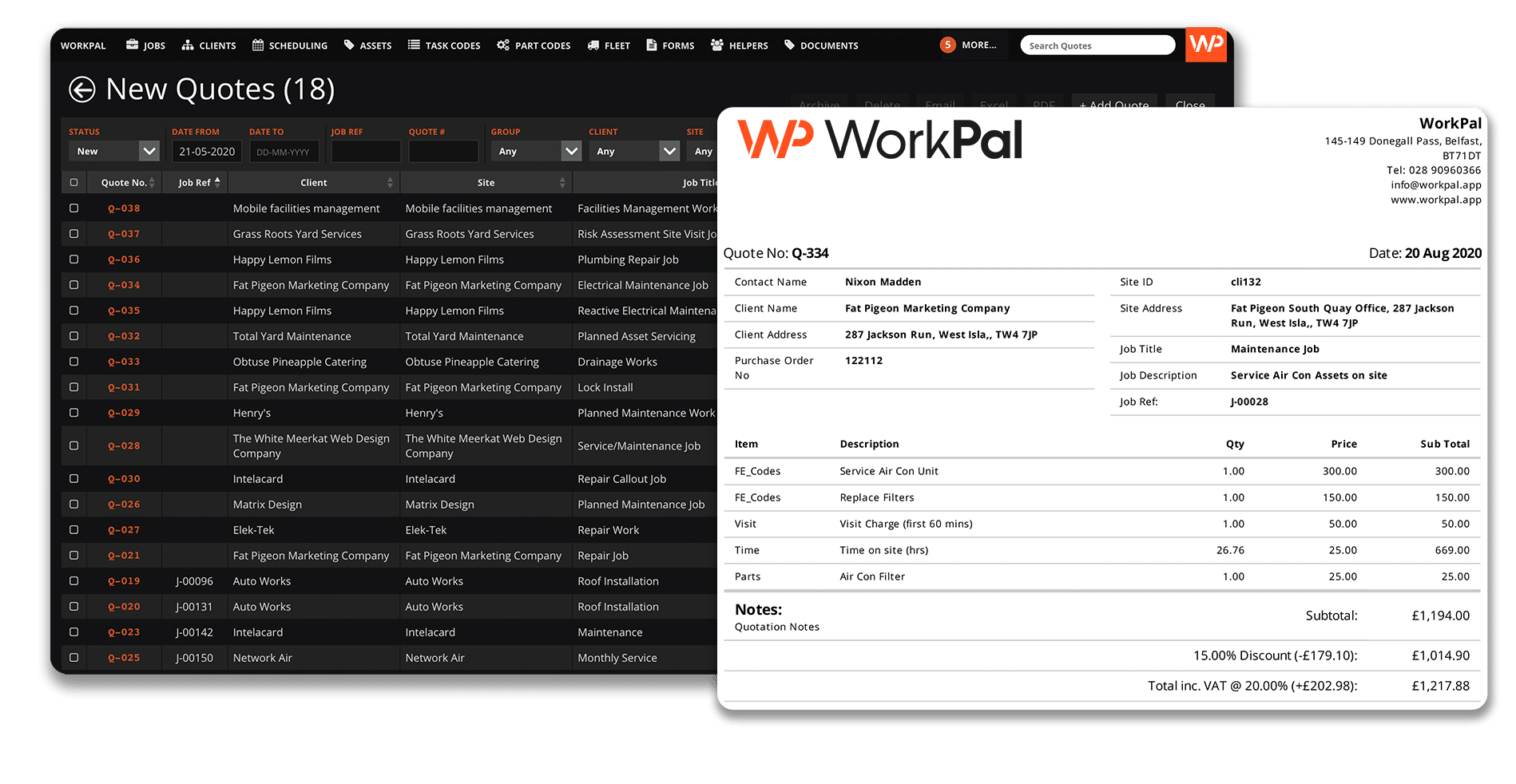
Ongoing Success
Your support journey with WorkPal doesn’t end once you go live on the system. Training is only the beginning of your journey. In the weeks after you go live there are a number of follow-up calls to ensure your journey from training to live has gone successfully.
In addition, with a UK-based technical account management team and a dedicated Customer Success Manager, our service and support team are here to assist you along the way. Just let us know how we can help – we want to make your journey with WorkPal a success.
FAQs:
Do I Need Training?
With over ten years in the software industry, we have found that our most successful customers are those who have engaged in the onboarding process. That’s why we provide five hours of training as part of our set-up package. This is a chance for you to talk to a member of our dedicated onboarding team who will guide you through the setup process, answer your questions and provide you with advice on best practices when using WorkPal.
How Is Training Conducted?
Training is conducted via Microsoft Teams. This allows our team to share their screen with you and demonstrate what they are talking about as they guide you through WorkPal. It also allows you to talk to your trainer and ask them questions about the system. After each call, your trainer will follow up by email to recap the call and go over any training exercises to complete between calls.
Who Should Be Involved in the Training?
We try to tailor our training sessions to the primary system users, for example we don’t expect office users to attend training sessions for mobile users. However, we do suggest picking a primary user to act as an in-house ‘WorkPal champion’. This person will act as point of contact between WorkPal and your team.
Do You Have A Knowledge Base?
Yes, WorkPal has a full online documentation website, which is constantly updated as new features are added. In addition, we have a bank of training videos covering key areas of mobile and desktop usage.