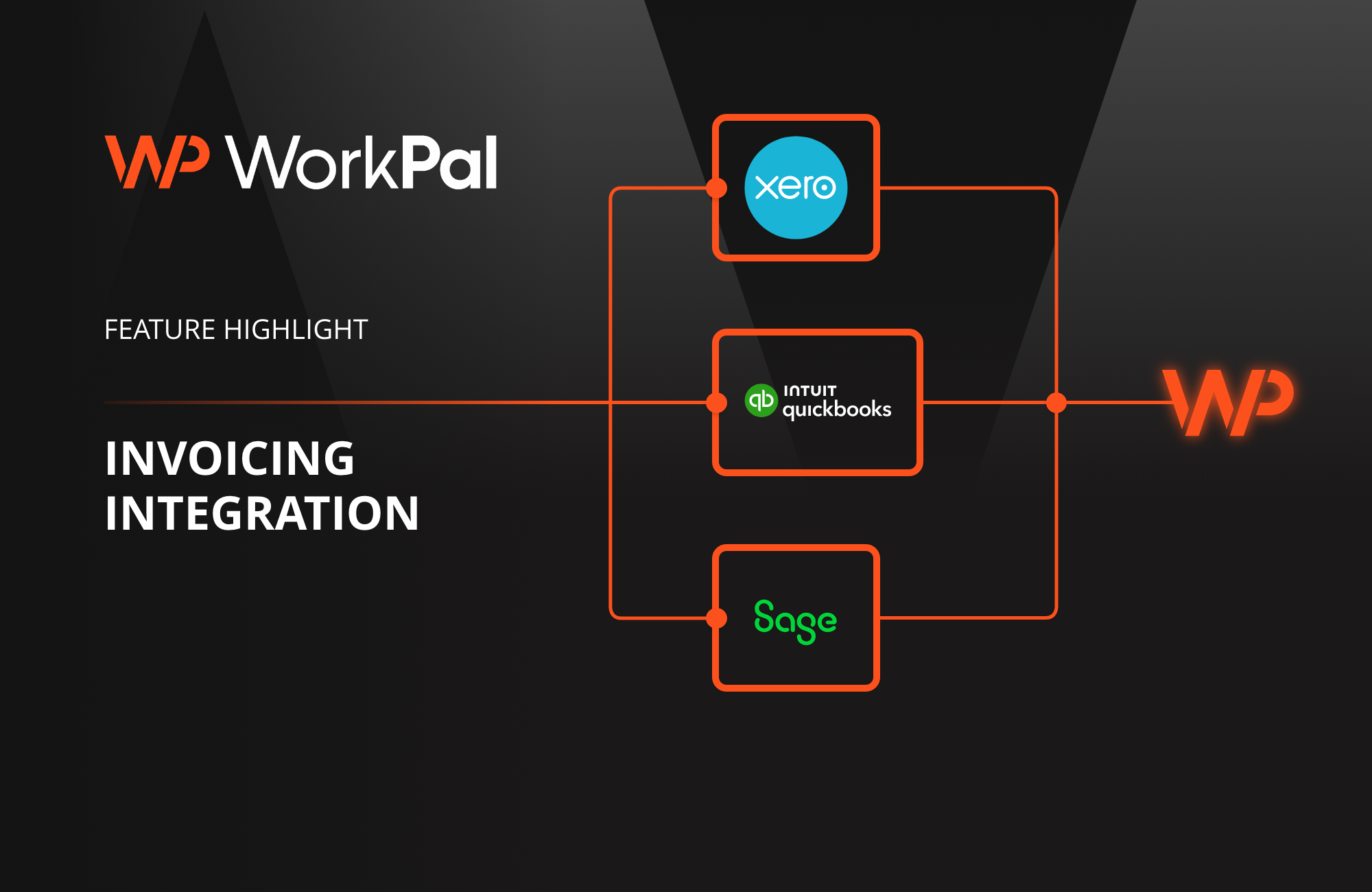
We’re helping our customers by making invoicing simple from start to finish. Getting paid promptly shouldn’t be complicated, but when invoicing relies on manual entry, disconnected systems, or communication issues, it often gets overly complex and hard to track. That’s why we’ve developed a smart solution: WorkPal’s Invoice Management feature.
Looking for invoicing that’s quick, professional, and accurately reflects the work being done? With this powerful feature, businesses can reduce admin, improve cash flow, and integrate directly with accounting platforms like QuickBooks, Sage, and Xero – all from within WorkPal’s job management system.
WorkPal Invoice Management explained
Our Invoice Management tool transforms how your business handles post-job billing. As soon as a job is completed, WorkPal allows you to invoice instantly (no need to duplicate work or wait for manual approvals!).
You can track costs in real-time, include job details automatically, and even make sure that every invoice reflects accurate pricing, accounting for approved quotes and recorded materials. Pretty good, right?
But we didn’t stop there. WorkPal’s accounting integrations mean you can export invoices directly to the tools your finance team already uses. Integrating with well-known software such as QuickBooks, Sage, or Xero, syncing becomes simple and reliable, removing the need for extra data entry. With Invoice Management, you can:
· Invoice straight from completed jobs for quicker turnaround.
· Track materials, labour, and service costs per client or asset.
· Batch invoice multiple jobs to save time.
· Automatically send invoices along with digital job sheets and signoffs.
· Monitor invoice status and email delivery logs in real time.
· Export invoices directly into Sage, Xero, or QuickBooks for quick, easy reconciliation.
The benefits of QuickBooks, Sage & Xero integration
Managing your accounts doesn’t need to involve juggling spreadsheets or switching between systems. WorkPal’s accounting integrations mean you can:
· Export invoices directly to QuickBooks, Sage, or Xero in just a few clicks.
· Reduce data entry and errors by syncing financials between platforms.
· Improve visibility over your cash flow and reporting by keeping your accounting software up-to-date with real-time invoice data.
These integrations offer a bridge between your job management and financial reporting, allowing office and admin teams to stay on top of invoices without added effort or resource.
Why you’ll love this feature
These management tools are for businesses that want to improve team efficiency, ensure accuracy, and keep accounting tidy. By integrating directly with leading software and reducing manual processes, you’ll spend less time invoicing and more time boosting your payment process. A quick recap of what WorkPal’s Invoice Management offers our users:
· Speed up payment times and improve cash flow.
· Reduce invoicing errors and avoid missing billable work.
· Gain full visibility of job profitability with detailed cost tracking.
· Present clients with professional, branded, and timely invoices.
· Align your operations with your accounting system effortlessly.
Get organised and get paid with WorkPal’s Invoice Management
Invoicing doesn’t need to be a bottleneck, slowing you down and creating stress. With WorkPal’s Invoice Management feature, you’ll enjoy easy integration with QuickBooks, Sage, and Xero, so your team can invoice with ease. Take control of your invoicing, support better financial planning across your business, spend less time chasing paperwork and more time growing your business. If you’re ready to make invoicing simple, chat to us today or book a demo.
Find out more about invoice management with WorkPal: https://yourworkpal.com/invoice-management/