Job Scheduling
Job Scheduling brings clarity to your daily operations. Our drag and drop scheduling tool provides a live, visual overview of your team’s workload, allowing you to optimise assignments and ensure every job is completed on time.
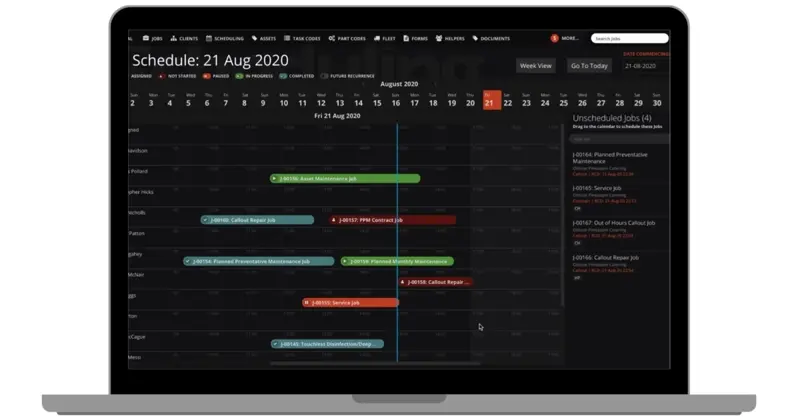
Optimise your team with smarter Job Scheduling
Eliminate messy whiteboards and spreadsheets with smart job scheduling. Our visual, drag-and-drop job allocation software gives you a live overview of your entire workforce. Easily assign and dispatch jobs to the right team members and track their status in real-time. This saves valuable administrative time and ensures every job is completed on time.
- Optimise your workforce
- Enhance real time visibility
- Reduce administrative time
Key benefits of optimising your workforce with our scheduling tool
Optimise your
workforce
Easily drag and drop jobs onto a visual calendar to assign them to the right team members. The scheduling tool helps you balance workloads, minimise travel time and ensure every technician is utilised effectively.
Enhance real
time visibility
Get a live overview of your entire team’s availability and location. This allows you to respond quickly to new or urgent jobs, dispatching the nearest and most qualified technician, which is a key part of effective job management.
Reduce administrative
time
Eliminate the complexity of managing schedules via whiteboards or spreadsheets. Our digital scheduling tool makes it simple to plan, adjust and track your team’s workload, saving valuable time for your office staff.
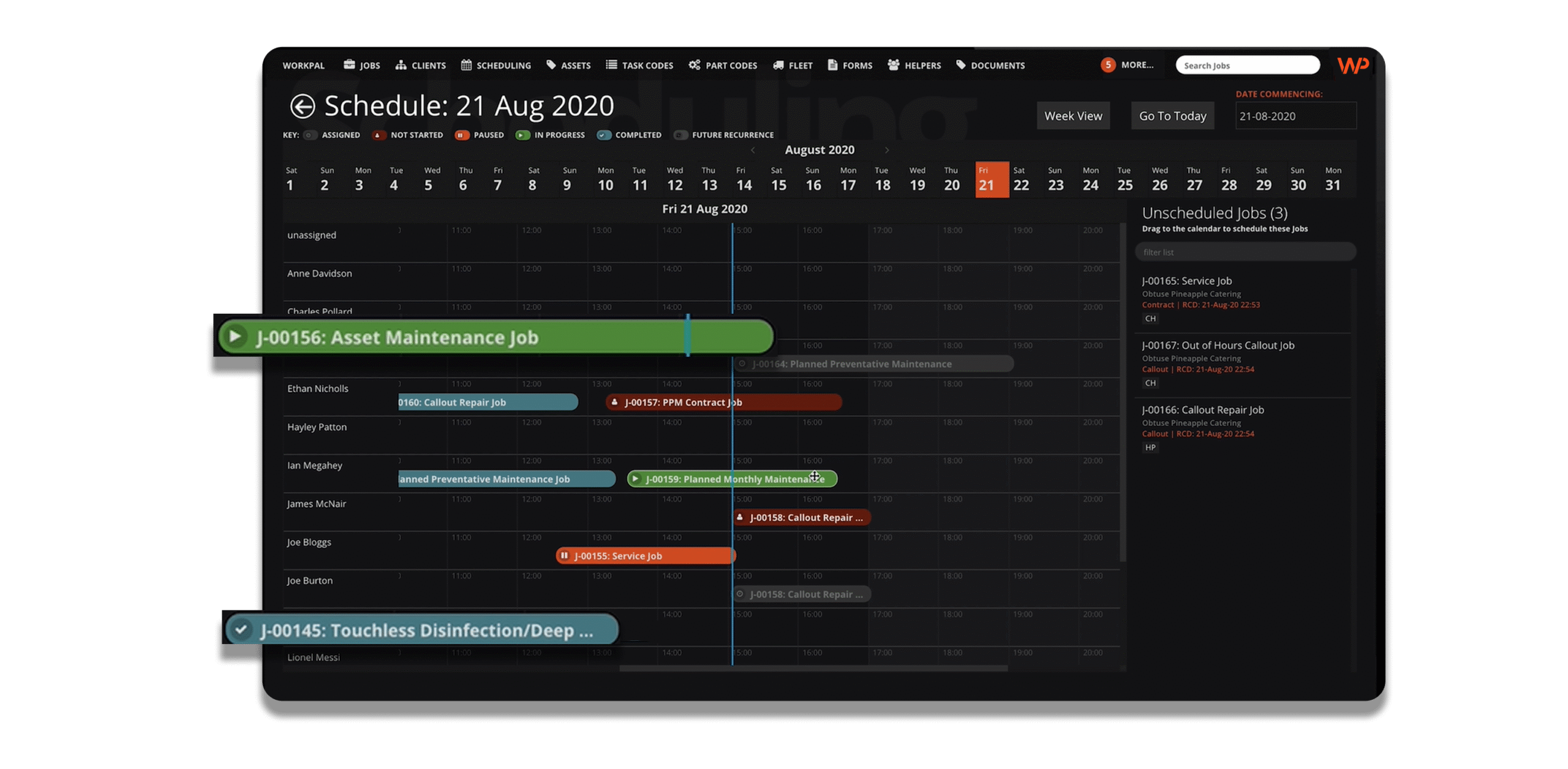
Customisable job scheduling for easy management
During your set up stage, you have the ability to customise particular aspects of your system with our job scheduling feature. Individual job statuses have their own colours, so your team can see at a glance what stage a job is at, such as jobs in progress, paused jobs, or completed jobs. Similarly, you can customise staff absences, so when engineers are on annual leave, they cannot be assigned to a job, preventing confusion and missed work.
Real time information with WorkPal's Job Scheduling
WorkPal ensures everyone has the right information when they need it with smart job scheduling. Staff can easily assign, change and update any job and this information is sent to mobile users in real time. Likewise, back office staff can see when a job has started, is paused for breaks, or is completed for invoicing, enabling the team to stay up-to-date and keep customers informed at all times.
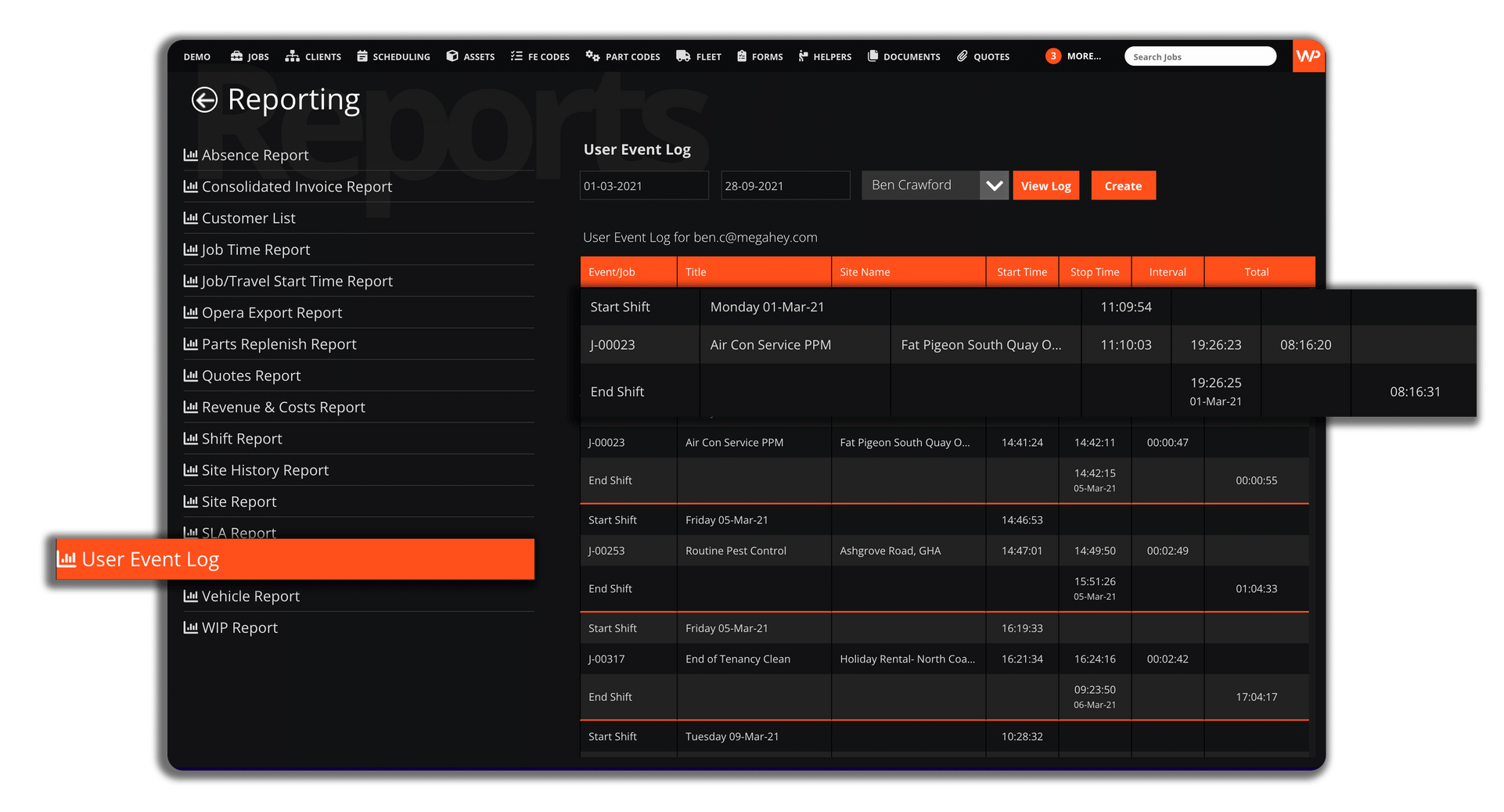
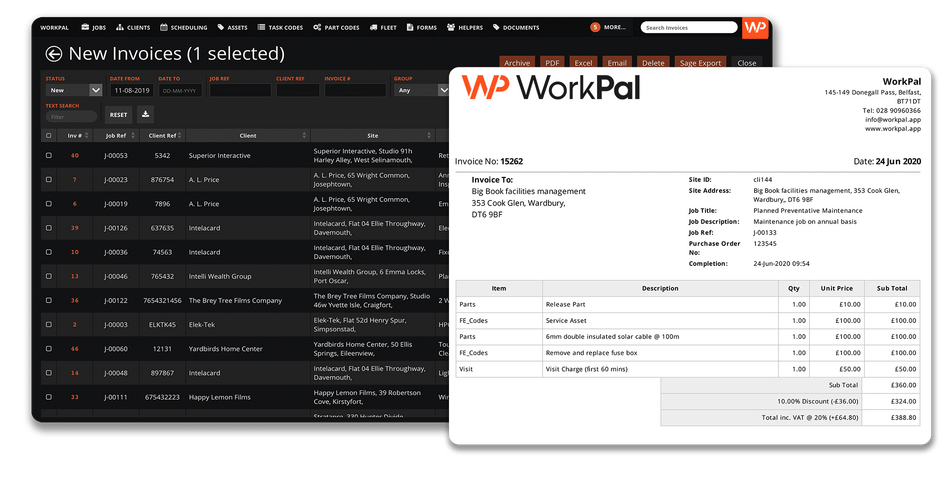
Embrace a paperless workflow
The drag and drop job scheduling tool is a central component of a paperless workflow. It eliminates the need for messy whiteboards or spreadsheets, consolidating all your scheduling data in one digital location. This makes it simple to plan, adjust and track your team’s workload, saving valuable time and reducing administrative burdens.
See WorkPal in action, book a demo today!
WorkPal is the all-in-one job management software built to streamline your business from quote to cash.
Book your free, personalised demo to discover how our field service management solution will help you:
Effortlessly Allocate Jobs: Use our job allocation software for fast, simple scheduling.
Track Everything in Real-Time: Gain full visibility over your field operations and team status.
Create Fast Quotes & Invoices: Eliminate paperwork and get paid quicker.
Stop letting admin slow you down. See why WorkPal is the smarter work management software.
Please fill in the information below
Optimise your workforce with these related features
Latest news and updates
Stay ahead with WorkPal’s latest news and insights. Get the most from your job management software and lead the way in field service management.

- Career
- 12 December 2025
Career opportunity: Brand and Marketing Designer


